An event configuration is used to define which events should be sent via a previously defined delivery configuration.
To create an event subscription to send Messaging events, including SMS sent from a mobile handset, then follow these steps
- Go to the Subscriptions page using the Event Manager drop down.
- Select New Subscription
- Select the SCG-Message topic
- either leave the event type as All Types, or you could set to mo_message_received to restrict to mobile originated messages only
- Choose a previously created delivery configuration
- Select Create
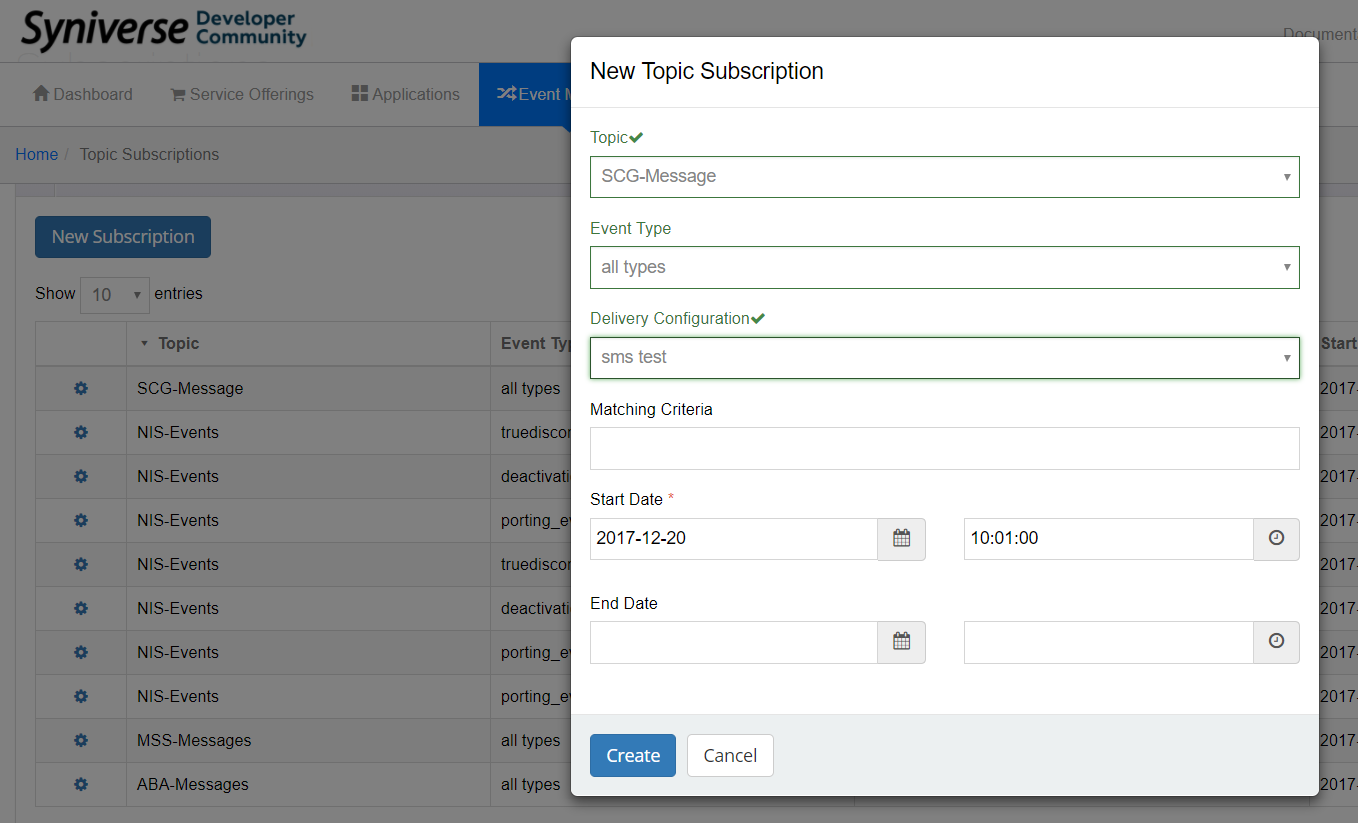
0 Comments