Create Company
A company contains all of the information about users, accounts and payment methods. A Company is also required before a postpay account can be requested.
- Hover over your name, on the top right hand corner of the portal
- Select “Company”
- Give your Company a name on the box in the left hand side (Please make sure the Company name matches your Company's legal)
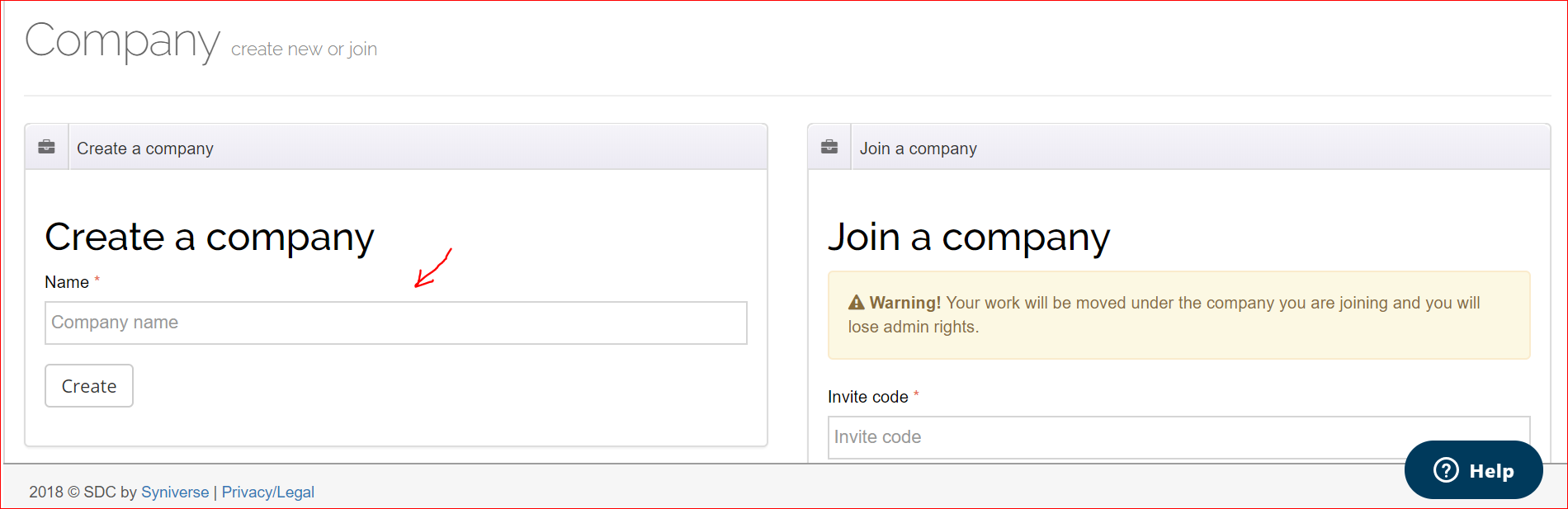
- On the general tab, click:
 (This is optional)
(This is optional) - Copy the generated invitation code to a clipboard
- Share the invitation code with the persons you want to invite to be part of your Company in Syniverse Developer Community
Once you have created your Company, you are now ready to apply/request for a Postpay account
Request Postpay
To request a PostPay Account (Only available for US-based Companies with a Fed TaxID) NOTE: It is recommended you work directly with a Syniverse representative when setting up a postpay account.
- Select the Accounts tab
- Click:

- Give the Account a name
- Select if you want to have a Restricted account (only users with specific entitlements can access this account)
- Enter First Name and Last name ( Authorized user or Company Admin)
- Enter the Email Address
- Enter your Contact phone number
- Make sure the Company name is the same as in the Tax ID records
- Enter a valid Federal TaxID
- Enter billing address that matches Tax ID information
- Select the “I already have a Syniverse BillingID “ if you’ve already been provisioned for one
- Enter the Billing ID if you know it, if not leave blank
- Accept and Read the Terms of Service
- Click:

- Your Request will be in a Pending State until the Postpay application is approved. (Please check periodically for a status update).
If the details you entered do not match, then your request will be rejected. Please make sure that the details match.
0 Comments