Sometimes you need to update the email address for your user. This can be done by editing your profile.
Keeping the email address up to date is important since it is used during the password reset process.
Once you have logged in, you can access your profile via a drop down at the top right hand side of the web interface.
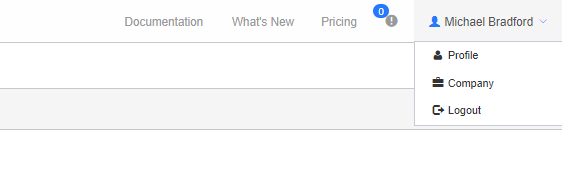
Hover the mouse over the name at the top right hand side to reveal the drop down, then click on profile.
This will then show you the profile page for the User, including name, email and phone number.
Edit the profile by clicking on the gear on the right hand side of the screen, and then clicking edit.
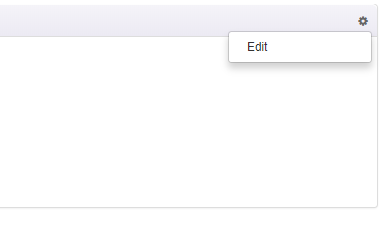
This then enables you to edit the profile details.
Once done then click Save to keep the changes you made.
0 Comments