Registered Account owners with a payment account (Postpaid) can purchase any number of pre-provisioned sender address or request a Sender address for the Voice and Messaging Service offering as well as for the 2-Way Chat solution.
Syniverse has the following types of pre-provisioned Sender address with following the capabilities:
- SMS
- MMS
- Voice
Sender Address can be of the following type:
- Toll-free
- Longcode
- Shortcode/Alpha
Purchasing a Pre-provisioned Sender Address
Once you've determined the type of Sender Address you want to purchase, you have 2 options to complete this:
- Using the Omni-Channel API for Sender ID resource
To use the Sender ID purchase endpoint, please familiarize yourself with the Omni-Channel API Reference.
Steps:
List the available Sender Address based on the ownership, country and type e.g.
Request:
curl -X GET -H "Authorization: Bearer Token" -H "Content-Type: application/json" -d https://api.syniverse.com/scg-external-api/api/v1/messaging/sender_ids? offset=0&limit=20&ownership=PREPROVISIONED&type_id=TOLLFREE&country=USA}
Sample response:
{
"created_date": 1492124130128,
"last_updated_date": 1492124130128,
"version_number": 1,
"id": "TfNwFsuJWdNVrRrAdSgu05",
"name": "SCG_TFN_18773123230",
"ownership": "PREPROVISIONED",
"class_id": "COMMERCIAL",
"type_id": "TOLLFREE",
"state": "ACTIVE",
"address": "18775551212",
"country": "USA",
"consent_managed_by": "USER",
"applied_charges": [],
"capabilities": ["SMS"]
},
Each Sender Address type has a Sender ID associated. Once you've determined which of the sender IDs you wish to purchase, make a POST call to the purchase API resource using the Parent Sender ID of the number you are purchasing:
Request:
curl -X POST -H "Authorization: Bearer Token" -H "Content-Type: application/json" -d '{"parent_id":"TfNwFsuJWdNVrRrAdSgu05" , "purchase_form":{"country": "USA","expected_date_of_service":"10.14.2017","use_case":"test alerts","message_type":"SMS","estimated_volume":"10000","company_name":"Kongo LTD","company_id":"12345","authorized_user":"Kola","phone":"140812125555","email":"John.doe@company.com","receipt": "none","expiration_date":"10.14.2019","description":"Customer reminder alerts", "campaign_type":"transactional","shortcode_type":"Random","campaign_website":"www.joecompany.com","campaign_discovery":"website"}}
https://api.syniverse.com/scg-external-api/api/v1/messaging/sender_ids/purchase
Sample Response:
{
"id": "8C4JzBXOvxqzfpRWceMoH8"
}
You have now purchased a Toll-free sender address : 18775551212. The Sender ID for this new Toll-free number will be listed in your account
- Using the SCG UI :
- Log in to the SCG UI
- Navigate to the "Messaging Accounts" menu on the left side Menu tree
- Select "Sender Address" and click on "Purchase or Migrate Sender Address"
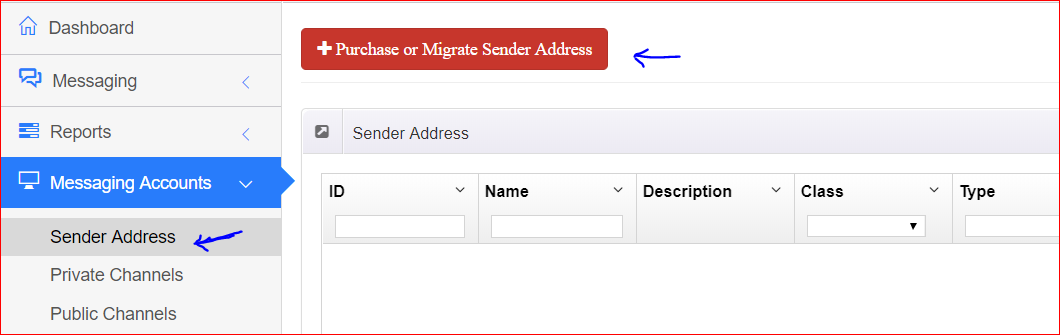
- Select the Country, Currency and Sender Address Type that you wish to purchase and a time-frame for your when you want it to be active and click Next. Please note that Sender Addresses are country specific. Make sure you select Sender addresses for the specific country you are looking to send messages to.
- The available Sender Addresses will be displayed and you can select the number(s) you wish to purchase by clicking the Sender ID box(es) and then click next
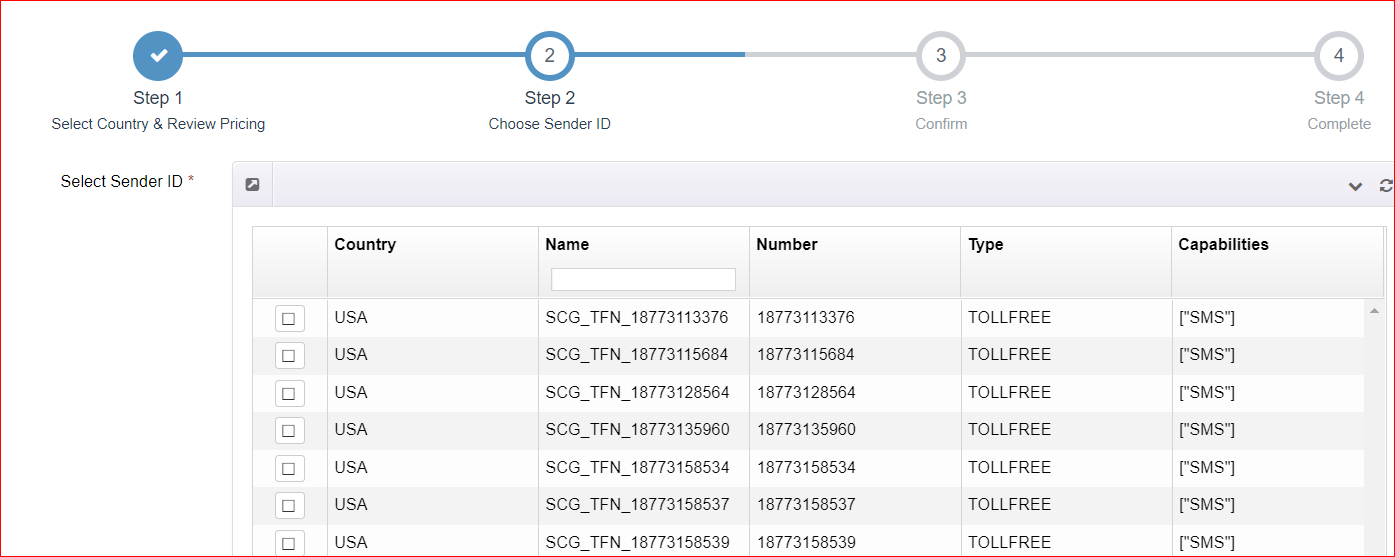
- Please note that if you are purchasing a Shortcode/Alphacode or Toll-free numbers, completion of a purchase form is required. In the case of a Shortcode/Alpha, additional approval and program/campaign approvals may be required by the carriers. In the event that this is the case, your transaction or request of the Shortcode would be in a pending implementation stage till all necessary approvals are given.
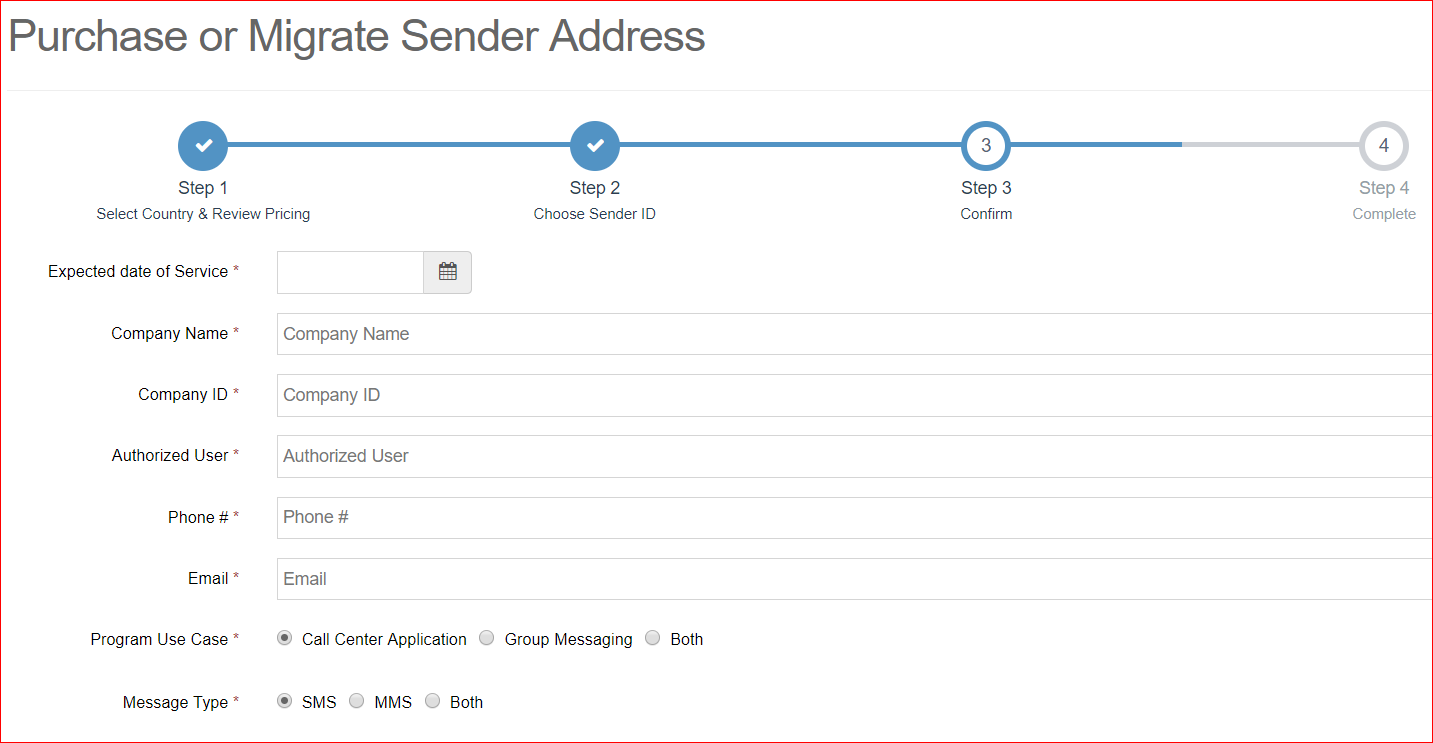
- Once you've completed the form, click "Submit". Your Toll-free number or Longcode is now ready to use. You can view them under your Sender Address menu.
For Pricing information, be sure to visit our developer community portal or contact sales.
0 Comments