Syniverse Communications Gateway platform offers the ability to add multiple webhook configurations for MO message and MT message delivery receipts. In the event of webhook delivery failures to the intended webhook, administrators can easily search for webhook events for up to seven days from the time the event has occurred. To view the most recent webhook event, go to the Event Manager menu, and select Event Viewer.
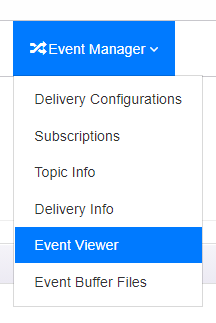
From the Events page, select the desired Webhook Configuration, and SCG Webhook Topic from the dropdown menus. Select the desired start and end time stamps and select Apply.
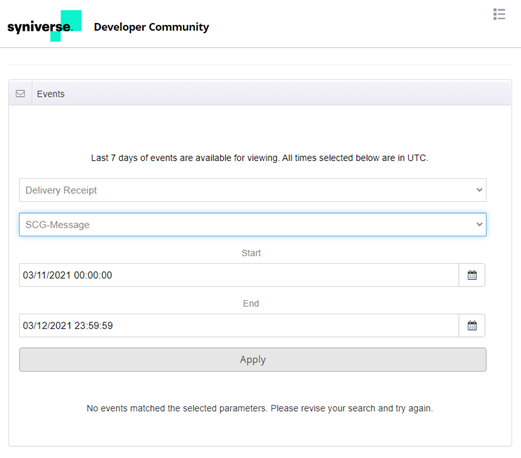
Search results will provide a list of events that can be viewed in detail. Selecting View Details from the gear icon under each event will provide additional details.
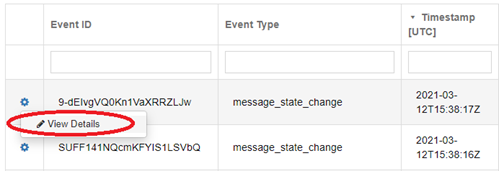
Event Details will provide all event information including event body, as well as event delivery attempts.
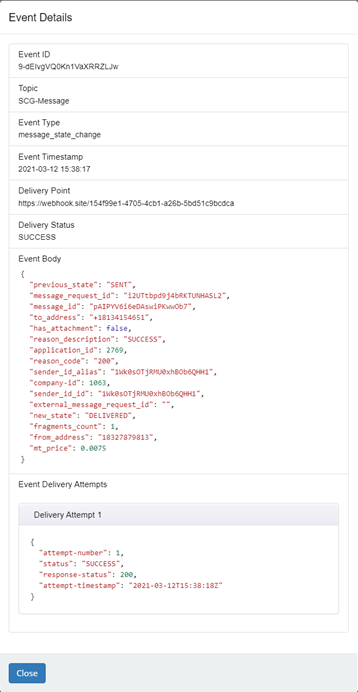
0 Comments