How to view/download you Sender IDs in the Message Console
- Log in to the Message Console and navigate to Sender Address under the Messaging Accounts menu
- Click on the “Export” button
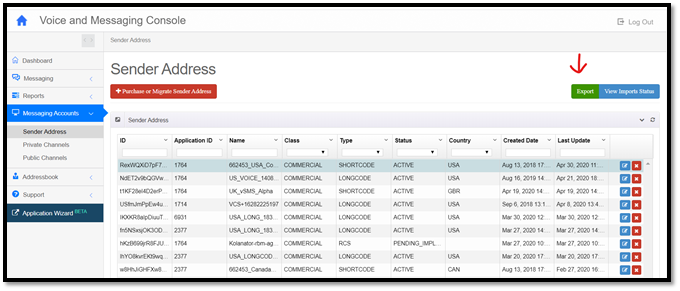
- Next, click on the “Last Export Status” button to see if the export job has completed
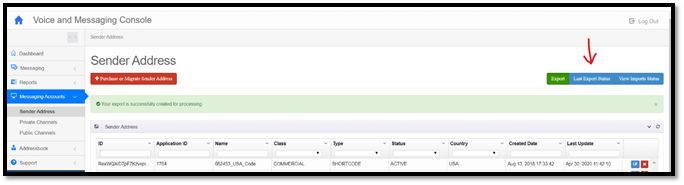
- Once the export job has been completed, you should see the “download your export” link. Click on the link to download your file.
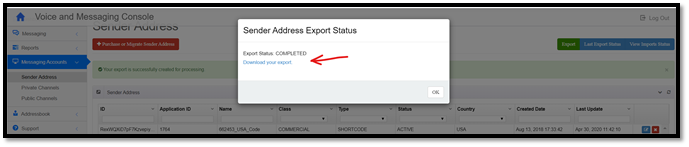
- Name your downloaded file in a csv format to complete the task.
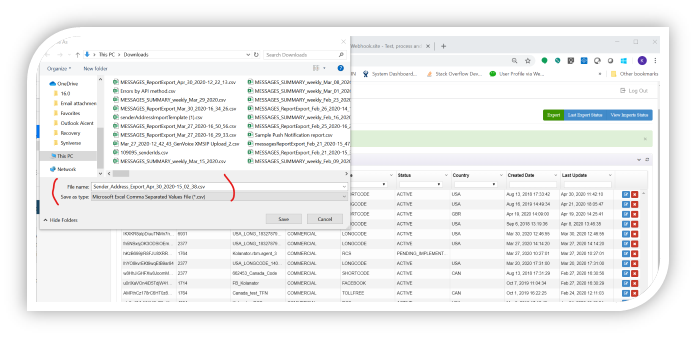
Article is closed for comments.
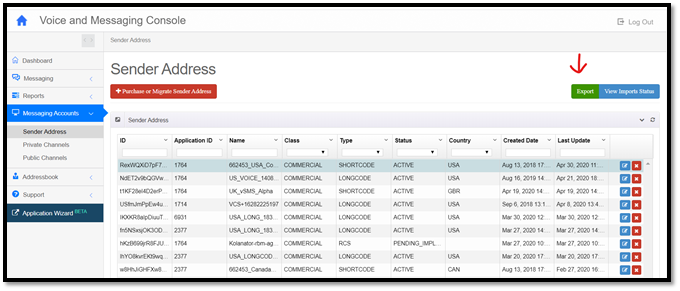
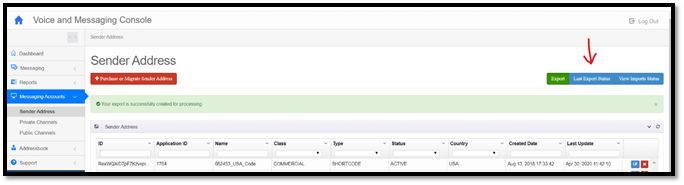
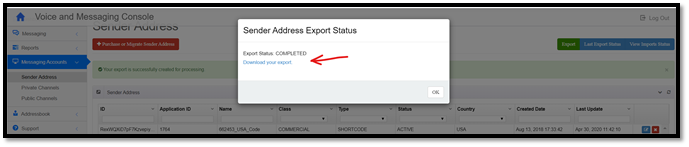
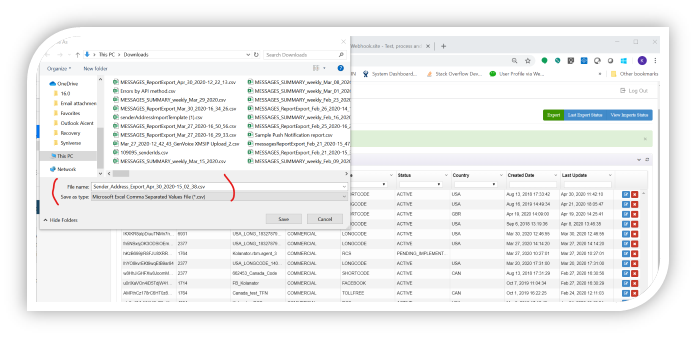
0 Comments